Test the API's connections.
To test the functionalities of the Fracttal API, you need to have a REST web service query program with Hawk authentication installed. One such program is POSTMAN (a Google Chrome extension), which we will use for this example.
IMPORTANT: To create the query, you need your ID and ACCESS KEY for your Fracttal API account. This must be generated by the super administrator of your account (if that’s not you, please contact the super administrator of Fracttal in your company):
- Log in to your user account.
- Go to Settings >> Security >> API Connection.
- Check the ID and API secret.
Steps to Test the Connection to the APIs
- Identify the type of query you are going to perform:
- GET: Information query
- POST: Creation of a new record
- UPDATE: Update of a record
- DELETE: Deletion of a record.
- Enter the name of the URL for the web service you are going to execute (EndPoint).
- Select the type of authentication: Hawk Authentication.
- Enter the ID and authentication key for Fracttal API.
- Click on Send.
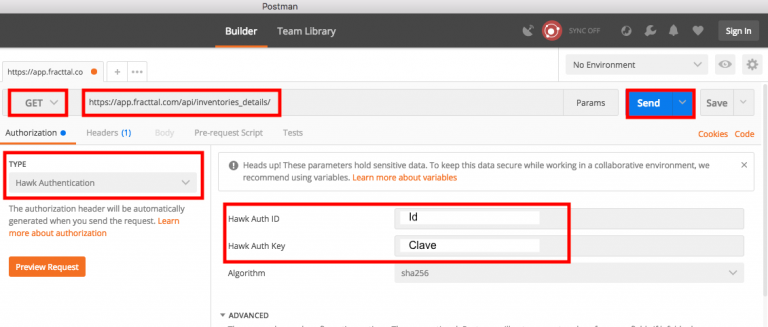
At the bottom of Postman, in the Body section, you will be able to view the response from the web service.
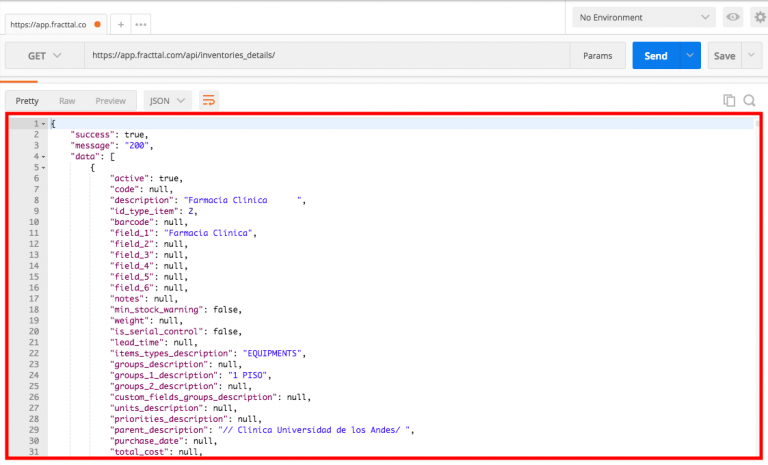
Example:
To test the functionalities of the FRACTTAL API, you must have installed a REST web services query program with Hawk authentication.
One of those programs is POSTMAN (Google Chrome extension), with which we will perform this example.
IMPORTANT. To create the query it is necessary that you have your ID and PASSWORD to access your Fracttal API account, this must be generated by doing the following steps by the super administrator user of your account (in case it is not you, contact the Fracttal super administrator in your company):
1. Log in as a super administrator.
2. Go to Settings >> Security >> API CONNECTION.
3. Ask ID and API secrett.
Steps to test API connections.
-
Identify which type of consultation you are going to perform:
-
GET : Information request.
-
POST: Creating a new record.
-
UPDATE: Updating a record.
-
DELETE: Deleting a record.
-
-
Enter the URL of the web service that you are going to run (EndPoint).
-
Select the authentication method : Hawk Authentication.
-
Enter the Fracttal API id and key.
-
Click send.

At the bottom of Postman page, in the Body, we can view the response of the web service.

Updated 9 months ago
